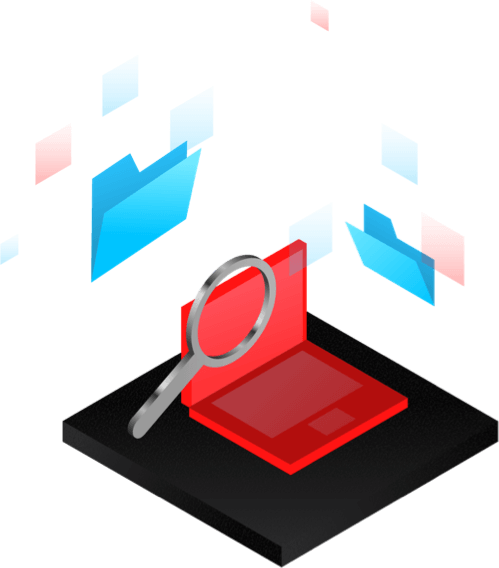4 Ways Devices Slow Down Your Office WiFi and How to Fix It

Enterprise WiFi networks pose unique challenges. Accommodating hundreds or thousands of users — each with multiple devices — is far different than running a personal network.
If employees are complaining about slow WiFi, and weak network performance is causing inefficiencies in the workday, it’s time to consider office WiFi solutions. Of course, there could be a number of factors affecting your speed. Read on to uncover four ways in which your network devices could be slowing down the WiFi across your organization, and to discover the top enterprise WiFi solutions.
4 Issues Affecting Your WiFi Speed
1. Sheer Quantity of Devices
If your wireless network is being bombarded by a large amount of devices for various uses, this perpetual siphoning of connectivity may be slowing down your network and frustrating users across the organization. Another way to think of this is not as an oversaturation of devices, but as insufficient network planning and configuration. Did you do a site visit and audit when planning the network? Did you calculate how many clients (i.e. devices) each AP would serve? As a general rule of thumb, plan for each person in your office to have an average of 4 internet-enabled devices connected to your network.
So it’s important to ask: Do you really know how many devices are utilizing the network? The best way to answer this question is with a comprehensive network audit. A comprehensive network assessment from Turn-key Technologies (TTI) involves a thorough review of your organization’s BYOD policies. Network monitoring software solutions (like Glasswire or Aruba Service Assurance, for example) can be used to scan and monitor the devices connected to your network.
2. Bandwidth Issues
Understanding your bandwidth needs is just as important as understanding how many clients are on your network. In fact, these are two sides of the same coin: One is describing quantity and the other quality. Different actions put different amounts of strain on your network; checking email is on the low end of throughput while streaming HD video is on the high end.
Your network QoS might have a function to monitor bandwidth usage. If not, third-party firmware like Aruba Service Assurance can be downloaded to show you usage for each device on the network.
3. Lack of Process
Do you have a plan for ongoing monitoring and support of your system? The auditing procedures described above should not be one-off. Networks require ongoing monitoring, analysis, and feedback. There is plenty of software to help you visualize and analyze network usage, like Aruba AirWave. This can be done in-house, or with a managed services provider.
4. Bottleneck on the Wired Network
Have you thought about cabling recently? Even if the access points on your wireless network can support high rates of data from various devices, it’s possible that the wired network to which those APs connect is unable to handle that capacity, thereby causing a bottleneck. This kind of network hindrance can have a big effect on the speed of your WiFi, and it may require an upgrade to your wired connection.
There are cost-effective alternatives to pricey “rip-and-replace” upgrades. HPE Smart Rate is a network interface that uses smart switch ports with multi-rate auto-negotiation and 5G speeds. This achieves the speed, bandwidth, and multi-device capacity of WiFi 6 with existing Cat 5e and Cat 6 cabling.
Factoring in the Effects of BYOD
BYOD is a fact of life now. Many employees won’t tolerate a workplace that doesn’t allow them to connect their personal devices to the corporate WiFi network. Personal devices can represent a major vulnerability if the network isn’t set up (and segmented) properly. Organizations must have a clear, comprehensive, and enforceable BYOD policy in place to ensure that phones, tablets, and laptops do not slow down networks and expose the company to threat actors.
Industry expert Andrew Moore explains it thusly: “In today’s workplace, there is very much a culture of BYOD (bring your own device) with employees encouraged to use the software and tools that they feel most comfortable with. This combined with the use of collaborative working tools…has created something of an ‘alternative’ IT structure, where the boundaries between personal and business use are blurred and network communications are facilitated by devices designed to make this as quick and easy as possible.”
As Craig Mathias of Fairpoint Group argues, “With the right combination of policy and technology, you can improve your users’ experience and lessen strain on the network.”
The BYOD concept has become increasingly prevalent in the enterprise arena, as employees have become increasingly mobile. There are certainly advantages to BYOD, including cost savings for your business and convenience for your employees, but there are also significant drawbacks. Often, BYOD necessitates upgrading your network to accommodate the bandwidth demands of all the new devices.
Slow WiFi: A Signal of Something More Serious?
It’s logical to associate slow WiFi speeds caused by network devices with productivity losses and user frustrations across the organization, but are you failing to recognize a potentially costlier outcome? With so many devices accessing your network — particularly if you’re dealing with BYOD — the security of the network may be compromised, putting your business at risk of harmful breaches.
Whether you’re housing intellectual property or private customer data, keeping these assets secure is paramount. The cost of data breaches to businesses can be immense — and not just in terms of immediate dollar signs; you’re also looking at damages to the company’s reputation, lost business from customers who no longer trust the company, and legal or public relations expenses to provide reparations to those damaged by the breach.
In this sense, security is a performance issue. MSRPs can help clients protect both performance and integrity by instituting a common security framework like ISO 27000 or NIST SP 800-53. These widely accepted best practices will help prevent unauthorized access and slowdowns on your network.
Another way to monitor your network is with Security Information and Event Management software. These solutions like OSSIC, Elasticsearch, and Micro Focus combine log management with monitoring, analysis, and predictive action. Knowing everything that occurs on your network is a great way to see where your bandwidth is going.
Don’t risk these kinds of devastating effects. Begin to address both the productivity and security issues caused by the state of network devices on your WiFi by conducting a network assessment.
Overcoming the Challenges Posed by Network Devices
A network assessment is the first and most important step in overcoming slow WiFi and other problems caused by your network devices. By performing an assessment of your network (make sure to include these things in your network audit checklist), you can accomplish the following critical needs in an overall effort to strengthen your wireless network infrastructure:
- Pinpoint Sources of Network Interference: Sources of interference cause wireless devices to receive poor network connectivity, even in places where connectivity should be sufficient. These could be anything from a neighboring WiFi hotspot to a failing light ballast to microwave ovens. An assessment pinpoints these obstacles so that your network can deliver optimal service to users throughout your organization.
- Locate Areas of Dense Users: High-density areas of wireless users are not always apparent. There could be some that you aren’t aware of, like managers’ offices or outdoor areas. A wireless network assessment enables your IT department to see where these hidden density areas are located.
- Detect High-Bandwidth Applications: Are there apps being used on your network (for business or personal use) that consistently hog bandwidth? With a wireless network assessment, you have visibility into these apps and can begin to deal with the issue.
- Discover Where Low-Powered Devices Are in Use: Low-powered devices like tablets and smartphones can usually receive a signal but may not be strong enough to return it to the access point. If you try to solve this problem by boosting AP power, you will only create more interference and confuse these devices. In these areas, you may need to add additional access points and/or eliminate interference. Regardless of the solution, you must first identify where this issue is causing a problem.