1 min read
The Benefits of Enterprise Video Surveillance System
Did you know that a recent industry report found that over 40% of business institutions have identified significant vulnerabilities within their...
Security cameras are an invaluable investment, but you need to ensure your backend is able to support them. That means working with an IT specialist who understands the ins and outs of networks.
The importance of video surveillance cameras cannot be overstated. They capture and provide viewers with live footage, making it easier than ever to stop criminal activities in their tracks. They also make finding perpetrators after the fact — and even getting a conviction — far more straightforward by letting you refer to footage instead of relying on your memory. The mere presence of security cameras can even serve as a deterrent to everything from break-ins to vandalism or theft, leading to a safer environment.
However, being able to take advantage of these benefits depends not only on having a high-quality camera, but also on having a network that is ready to support it. After all, behind every great camera system is a network — and you need one capable of supporting your cameras and their data in order to get the most out of your investment.
Security cameras collect visual data, but they’re practically useless if you can’t actually see and utilize that data. Imagine that you have a security camera positioned at the front door of your building and a security guard stationed inside an office watching the feed. If there’s too much latency, the guard will end up watching footage that’s thirty seconds old, meaning it will be too late to take action if any threats walk through the front door. Similarly, if you don’t have enough storage, you could potentially lose valuable footage necessary for taking appropriate action following an incident.
That’s why you need a network that can get the video footage in front of the right people with minimal latency and can store the data as long as you need it, no matter how many cameras you have.
So, what makes a network capable of supporting security cameras with minimal latency and plenty of storage? For one, you’ll need to think about your IP network infrastructure. Many organizations only use a 1 gigabit fiber backbone. If they need twenty security cameras, that amounts to plugging twenty 1 gigabit copper connections into a switch, which transports data back to the core network on a 1 gigabit fiber. In short, it’s a recipe for disaster. Some organizations even rely on coaxial cable and forgo an IP network infrastructure altogether!
The switch you use also matters. Older switches generally only have 1 gigabit copper connections going to cameras, which may not support the proper power-over-Ethernet (POE) levels of today’s security cameras, meaning you’ll need to get creative to achieve the required power and network connection, a process that creates extra work and introduces additional failure points to the network.
Fortunately, there are plenty of newer switch options to choose from. Copper speeds of 1, 2.5, 5, and 10 gigabits. Also fiber optic speeds of 1, 10, 25, and 50 capable switches can help resolve various issues, helping get data from the edge to the core with fewer fiber links and allowing security cameras to operate as intended, without latency or bottlenecking.
Compute space/power is also essential when setting up security cameras, but many people overlook it. There’s no one-size-fits-all answer regarding how much CPU you need. It all depends on how many cameras you’re buying and your footprint size. However, no matter the number of cameras, you’ll experience noticeable latency in the video feed if you lack sufficient CPU and RAM capabilities, making you slow to respond to threats.
And that’s not all; you’ll also need sufficient storage for your security camera footage. Whether you plan to save camera data for 15, 30, 45, or 90 days before overwriting it, having archival footage to refer to can be invaluable if a crime or problem isn’t discovered until later. Luckily, you no longer have to rely on the unreliable and bulky VHS tapes of the past. Instead, you can count on cameras to store footage locally or rely on cloud-based storage. Some companies even opt for something between the two, using a hybrid cloud solution that maximizes the benefits of local and cloud-based storage!
If you don’t work with someone who understands the backend necessary for your cameras to operate, you can purchase the best cameras that money can buy, but you’ll never be able to make the most of them. That’s why you need to buy your security cameras from an IT provider. Not only will an IT provider have the knowledge to set you up with the best cameras for your needs, but they can also ensure you have the network to support them.
After a period of stagnation, networking technology is now reaching a turning point. In the past, we only had 1 gigabit fiber connections. Then came 10, 25, and 50 gigabit fiber connections. These days, 25 gig connections are being employed worldwide, allowing for unprecedented connectivity, from the edge to the core network. With these connections, allowing data through the network will be fast and easy — even if you have many security cameras.
Of course, all these giant strides in networking mean that it’s easier than ever to fall behind, especially if you don’t work with the right partner. Companies that aren’t staffed with IT professionals typically only sell cameras and ignore the backend necessary to get the most out of your new purchase.
To do that, you need someone who is up-to-date on all the latest network infrastructure and knows the products available in today’s market. In short, you need an IT partner. An IT partner will have a deep understanding of the ebbs and flows in the network and be able to build out your infrastructure effectively, ensuring that everything works as it should, regardless of how many cameras you need.
An IT partner can also review your network as a whole, starting at the security camera, and pinpoint places where bottlenecks could occur. Then they can identify ways to optimize your security cameras’ performance, whether that means adding more gig connections from the server to the core, upgrading your switches, reconsidering your IP network infrastructure, or upgrading to smart cameras.
Buying new security cameras is only one part of creating an effective security system. You also have to pay attention to your network and ensure all its switches, cables, and more are up to snuff. After all, your cameras are only as good as your network.
If you’re looking for a company at the forefront of networking, look no further than Turn-key Technologies, Inc. (TTI). With help from our experts, you can have a reliable security camera system with a network capable of supporting it up and running in no time. What’s more, we offer an unprecedented level of support through our unique PAVTAC offering, delivering ongoing training, check-ins, troubleshooting assistance, and peace of mind beyond installation. If you buy an Avigilon security camera, we’ll even ensure you know all about any new camera features as they arise and will perform an annual on-site physical system inspection to ensure your cameras, mounts, and cables are all still in good shape.
Ready to purchase your security cameras from the best IT provider? Contact us today!
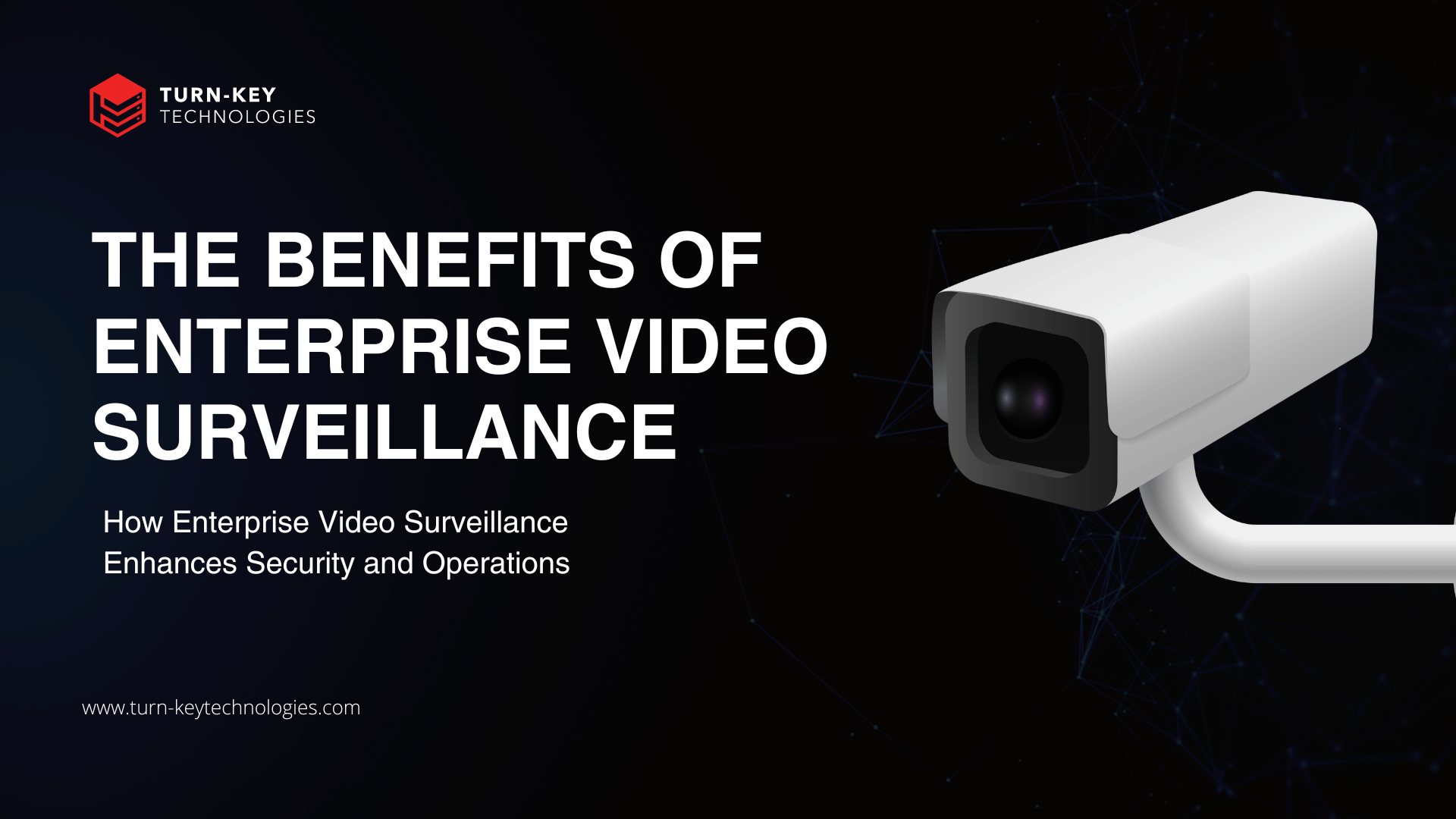
1 min read
Did you know that a recent industry report found that over 40% of business institutions have identified significant vulnerabilities within their...
.png)
1 min read
Did you know that a recent study found integrating advanced video analytics into surveillance systems can enhance incident detection accuracy by up...

1 min read
Enterprise security leaders face a critical challenge: selecting a video surveillance system that addresses current threats while adapting to future...