1 min read
How to Maximize E-Rate Funding for K-12 Schools and Libraries
Is your library missing out on e-rate broadband funding? K-12 schools and public libraries are essential providers of internet access and digital...
8 min read
 Tony Ridzyowski
:
Updated on September 25, 2025
Tony Ridzyowski
:
Updated on September 25, 2025
What happens when every student has a device but the network can’t keep up? That’s the question many K-12 school districts face as they scale 1-to-1 technology programs. Putting laptops or tablets in students’ hands opens the door to more personalized learning, richer collaboration, and better access to digital tools and materials. However, the benefits of technology in the classroom depend on one often overlooked factor: infrastructure that’s actually built to support it.
A reliable, high-capacity network is the foundation that makes classroom technology usable, secure, and scalable. Without it, even the best educational devices can feel like a step backward. This guide is designed for IT directors and school administrators who need practical steps for building a network that keeps up with student needs, device loads, and instructional goals. If your district is planning to integrate technology or expand its use of 1-to-1 programs, this is where to start.
The concept of 1-to-1 technology in the classroom means providing each student with a dedicated device, such as a laptop, tablet, or Chromebook, for educational use. This approach fundamentally changes how students interact with learning materials, their peers, and their teachers. It moves beyond sporadic computer lab visits to a model where technology in education is a constant, accessible tool. This shift supports a wide array of technology practices designed to enhance student learning.
Successful 1-to-1 technology initiatives require a comprehensive framework that considers more than just the devices themselves. This framework must support an ecosystem of mobile devices, interactive tools, and cloud-based applications that students and teachers will rely on every day. It involves planning for how these tools will facilitate different teaching methodologies, from project-based learning to individualized instruction and collaborative group work. The goal is to create a cohesive digital learning environment where every type of technology selected serves a clear pedagogical purpose, helping students learn and retain information more effectively and preparing them for a digitally driven world. This requires careful selection of learning platforms and digital tools that align with curriculum goals across all grade levels.
To truly integrate technology seamlessly, physical learning spaces must adapt. Classroom layout considerations include flexible furniture arrangements that support both individual work on personal devices and group collaboration. Adequate and accessible charging solutions, such as charging carts or stations, are paramount to keep devices powered throughout the school day. Secure storage for devices when not in use is also a key logistical component. Furthermore, ensuring equitable access for all students, including those with disabilities, and providing reliable Wi-Fi in every corner of the classroom is foundational for a successful 1-to-1 program. Thoughtful integration ensures that devices in the classroom are tools for learning, not sources of frustration.
A powerful network infrastructure is the invisible engine that drives the success of any 1-to-1 technology program. Without it, even the most advanced devices in the classroom become underutilized, and the anticipated benefits of technology remain unrealized. This infrastructure supports the seamless use of technology, enabling dynamic teaching and learning that can genuinely transform the traditional classroom. School districts investing in one-to-one programs must recognize that the network is not just a utility but a strategic asset that directly impacts educational outcomes.
Robust network infrastructure empowers teachers to fully leverage classroom technology for more dynamic instruction and personalized feedback. With reliable connectivity, educators can use technology to present multimedia content, conduct real-time polls and quizzes, and guide students through interactive simulations. This allows for immediate assessment of student understanding and the ability to provide timely, individualized feedback. Digital tools supported by a strong network facilitate easier differentiation, allowing teachers to tailor assignments and resources for students in elementary, middle, and high school, enhancing their overall learning experiences.
One of the significant benefits of technology in education is its capacity to foster collaboration and provide access to a wealth of information. A dependable network allows students and teachers to work collaboratively on documents, presentations, and projects in real time, regardless of their physical location within the school. Students can access current and diverse learning materials, including Open Educational Resources (OER) and free educational content, far exceeding the limitations of printed textbooks. This access to up-to-date information ensures that student learning is relevant and aligned with contemporary knowledge and events, making the use of educational technology a truly enriching experience.
Effective classroom technology, underpinned by a solid network, can significantly streamline administrative tasks and reduce teacher workload. Learning platforms can automate grading for certain types of assignments, manage student submissions, and track progress, freeing up valuable teacher time for direct instruction and student interaction. Digital tools also offer greater flexibility in lesson plan development and delivery, allowing teachers to easily share resources, adapt plans, and collaborate with colleagues. This efficiency means teachers can focus more on the art of teaching and less on the logistics, ultimately improving job satisfaction and the quality of education provided.
The first crucial action step for any school district contemplating or scaling a 1-to-1 technology program is a thorough assessment of its current network infrastructure capabilities. This involves more than a simple inventory; it requires a detailed analysis of bandwidth utilization, Wi-Fi coverage and capacity, age of network hardware (switches, routers, access points), and the current state of structured cabling. Understanding these elements will reveal potential bottlenecks and areas needing upgrades to support the increased demand from hundreds or thousands of new devices in the classroom. This assessment forms the baseline for planning and budgeting for a network that can truly support your technology initiatives and ensure every student has reliable access to their own device.
For a 1-to-1 technology program to flourish within K-12 schools, specific core components of the network infrastructure must be in place and optimized. These elements form the technical foundation upon which all digital learning activities depend. Addressing these key areas proactively will prevent common frustrations and ensure that the investment in devices in the classroom yields the desired educational returns. From campus-wide connectivity to robust security, these components are non-negotiable for modern learning environments.
Sufficient bandwidth is the lifeblood of any successful 1-to-1 initiative. As schools integrate technology more deeply, the demand for internet access and internal network capacity skyrockets. This means planning for not just the current number of devices, but also future growth and the increasing bandwidth demands of new applications and learning platforms. Upgraded Wi-Fi, often to the latest standards like Wi-Fi 6 or 6E, is essential to handle increased device density and provide reliable connections in every classroom and learning space. Automated device onboarding processes simplify connecting new Chromebooks, tablets, or laptops to the network. Moreover, school districts must also consider how to bridge the gap for students lacking reliable internet at home, which is crucial for homework and continued digital learning.
With increased connectivity and device usage comes heightened responsibility for network security and student online safety. Implementing strong network security measures is critical to protect sensitive student data and ensure compliance with regulations like CIPA (Children's Internet Protection Act). This includes robust firewalls, comprehensive content filtering solutions to block inappropriate material, and potentially AI-driven monitoring tools to detect and alert on unusual network activity or security threats. Clear, enforceable privacy policies must be established and communicated to students and teachers. These systems and tools are vital to creating a safe, secure digital learning environment where technology remains a protected resource.
Managing a fleet of devices, one per student, requires a strategic approach to IT support and device lifecycle management. Clear asset labels and an organized inventory system are fundamental. Schools must anticipate an increased load on help-desk services and plan staffing accordingly or explore tiered support models. Implementing specialized 1-to-1 asset-management software can automate tasks like device tracking, software deployment, and maintenance scheduling. This proactive planning ensures that technical issues are resolved quickly, minimizing disruption to student learning and keeping devices in the classroom operational.
While the vision of a fully integrated 1-to-1 technology program is compelling, school districts often encounter several common roadblocks during implementation. These challenges, if not anticipated and addressed strategically, can undermine the effectiveness of technology in schools. Recognizing these potential issues early allows for proactive planning and the development of effective solutions, ensuring the long-term success of your technology initiatives and the positive impact on student learning.
A primary challenge is accurately budgeting for the total cost of ownership (TCO) of a 1-to-1 program. This extends far beyond the initial purchase price of laptops, tablets, or Chromebooks. Schools must factor in the costs of necessary network infrastructure upgrades (cabling, access points, switches), software licenses, ongoing professional development for teachers, IT support staff, and eventual device repair and replacement. Exploring creative funding models, such as grants, E-rate funding, bond measures, or leasing options, can help manage these comprehensive costs. Strategic budgeting ensures that the technology in education program is sustainable and well-supported throughout its lifecycle.
Device reliability and the potential for repair delays can significantly disrupt learning experiences. When a student's learning device is out of commission, their ability to participate in class and complete assignments can be severely impacted. To mitigate this, schools should establish a pool of spare devices for rapid swaps. Developing clear, efficient repair policies and processes is crucial. Evaluating vendor Service Level Agreements (SLAs) for repair turnaround times before purchasing devices can also save considerable frustration later. Some districts establish in-house repair capabilities or partner with local technicians to expedite fixes and keep devices functional in the classroom.
The shift to digital learning often highlights disparities in student access to reliable internet outside of school. While in-school connectivity can be controlled, ensuring equitable access for homework and remote learning requires careful consideration of data usage and home connectivity. Providing mobile hotspots, exploring partnerships for discounted internet services, or investing in LTE-enabled devices for students who lack home internet can help bridge the gap. This is a critical equity issue; without addressing it, the benefits of technology may not reach all students, particularly those in underserved communities. Addressing these considerations is essential for maximizing the impact of one device per student.
Investing in robust network infrastructure and providing every student access to their own device are foundational steps. However, to truly transform these investments into tangible classroom results and positive learning opportunities, schools must also implement supportive policies and best practices. These guidelines help manage the use of technology, ensure responsible digital citizenship, and streamline the operational aspects of a 1-to-1 program, maximizing the return on investment in educational technology.
Effective monitoring and access control are essential to create a safe and focused digital learning environment. This involves more than just content filtering; it includes setting policies for appropriate network usage and utilizing systems and tools to monitor for compliance and potential misuse. Granular access controls can ensure that students have access only to the resources appropriate for their grade levels and specific educational tasks. These measures help minimize distractions, protect students from harmful content, and ensure that technology in the classroom remains a productive tool for learning, rather than a source of off-task behavior. Regularly reviewing and updating these policies in light of new technology practices is also important.
Managing thousands of personal devices requires efficient, scalable processes. Automating device disbursement at the beginning of the school year or for new students can save significant administrative time. Implementing robust asset tracking systems, often integrated with asset-management software, helps maintain an accurate inventory and quickly locate devices. Furthermore, scheduling automated maintenance tasks, such as software updates and security patches, ensures that devices remain secure and perform optimally. These automated processes reduce the burden on IT staff and help maintain the health of the one-to-one device fleet, ensuring each learning device is ready for use.
Clear, comprehensive, and consistently enforced Acceptable Use Policies (AUPs) are crucial when students use technology extensively. These policies should outline expectations for responsible device use, online safety, data privacy, and respectful digital interaction. Integrating digital citizenship education into the curriculum across all grade levels helps students understand their rights and responsibilities in the digital world. This education should cover topics like cyberbullying, plagiarism, protecting personal information, and critically evaluating online sources. A strong AUP, coupled with education, fosters a culture where technology also promotes ethical and responsible behavior, preparing students for a future where they will constantly incorporate technology into their lives.
If the goal is to use technology meaningfully across all classrooms, infrastructure can’t be an afterthought—it’s the difference between frustration and impact. Schools that treat their network as a strategic asset, not just a utility, are better equipped to support students and teachers in real ways.
The good news is you don’t have to figure it out alone. Turn-Key Technologies helps school districts design and deploy high-performing networks that support everything from daily classroom use to future-ready learning environments. From boosting bandwidth and eliminating dead zones to implementing layered security and managing thousands of devices, we make sure your infrastructure is built to handle today’s demands and tomorrow’s growth.
Let’s make your network work harder for your 1-to-1 programs. When infrastructure is done right, technology in schools becomes more than a device per student, but a better way to learn.

Tony Ridzyowski leads the Inside Sales Team at Turn-key Technologies, where he also supports marketing, partner relations, training, event planning, and CRM initiatives. With 20+ years of experience and multiple certifications in networking, wireless, and cybersecurity, Tony brings deep expertise to every project. Since joining TTI in 2014, he has earned recognition as a top producer and Presidents Club member. His career also includes roles in the network cabling industry and with Fortune 500 companies such as Wells Fargo and Countrywide Home Loans.

1 min read
Is your library missing out on e-rate broadband funding? K-12 schools and public libraries are essential providers of internet access and digital...
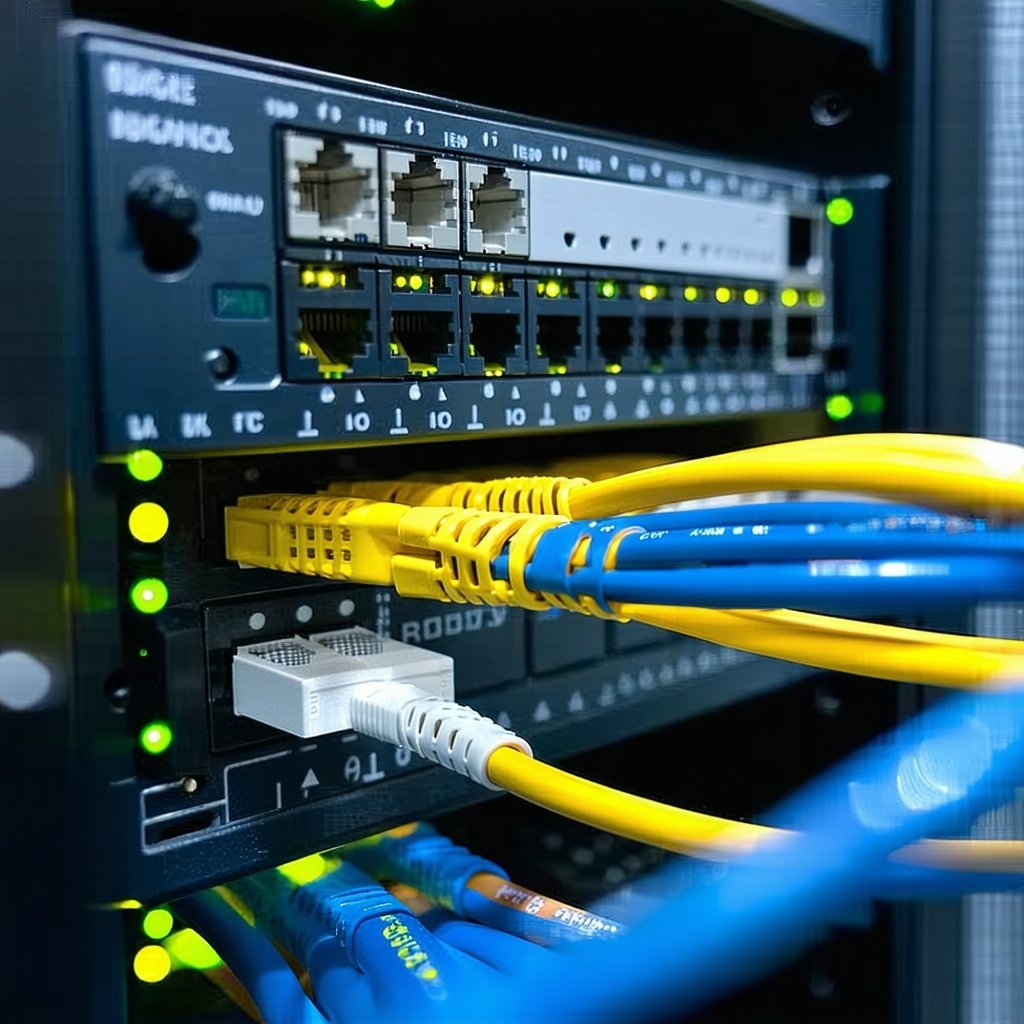
1 min read
The Federal Communications Commission (FCC) has released new E-rate guidelines for the upcoming five-year category 2 budget cycle, and it’s good news...

6 min read
Local governments are in the digital crosshairs. Public-sector agencies are a top target for cybercriminals, who see them as holding a valuable...